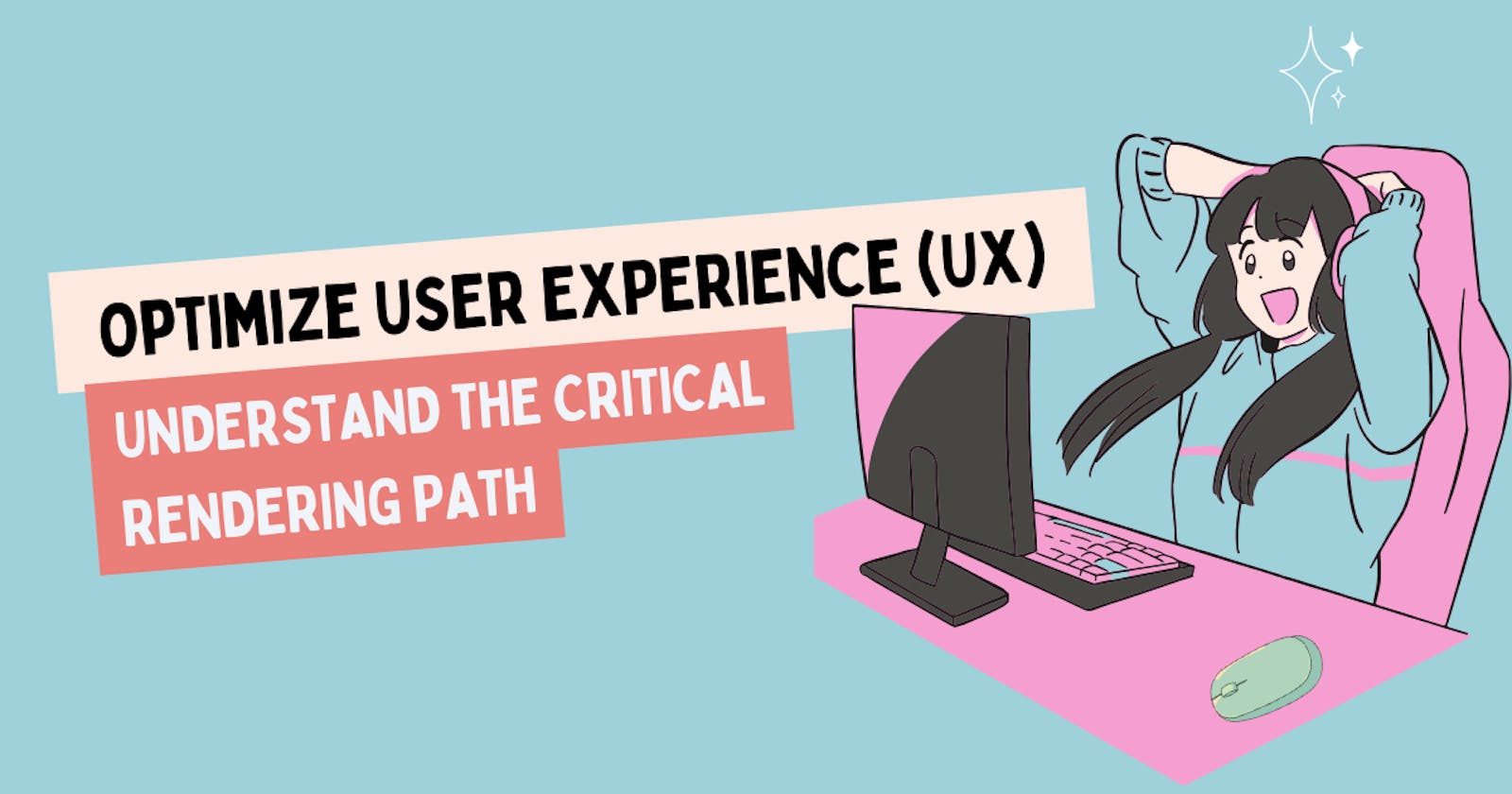Understanding the Critical Rendering Path: Boosting Your Website's User Experience (UX)
Maximizing User Engagement: Practical tips for optimizing the critical rendering path
Hey friends! Ever clicked on a website, only to spend what feels like an eternity waiting for it to load? Yeah, me too. It's the digital equivalent of watching paint dry. But fear not! Today, we're diving into the world of the critical rendering path (CRP) — your secret weapon in the battle for a faster, smoother website that keeps your visitors happy and engaged.
What is the Critical Rendering Path?
Picture this: you're putting together a jigsaw puzzle (your website). Each piece represents the HTML, CSS, and JavaScript that need to come together perfectly to reveal the big picture (your content) to the viewer as quickly as possible. The CRP is essentially the process your browser goes through to find each piece, put them together, and display the complete picture on the screen.
Why does this matter? Well, in a world where a few extra seconds of loading time can mean losing a visitor (and potential customer), getting this process as streamlined as possible is crucial.
The Culprits Slowing Down Your Site
Before we dive into fixes, let's talk about what typically slows down the CRP:
Bloated code: Like packing your entire wardrobe for a weekend trip, unnecessary code weighs down your site.
Mismanaged resource loading: Loading things in the wrong order? It's like trying to drive with the handbrake on.
Heavy use of render-blocking JavaScript and CSS: These are the red lights stopping your site from reaching its destination — interactivity and visual completeness.
Speeding Up: Optimization Tricks and Tips
Now, the fun part — making things faster. Here are some straightforward strategies, with code examples, to turbocharge your site.
1. Minify Your Code
Think of minification as decluttering your website's code — removing all that's not absolutely necessary. It's the difference between a suitcase packed by throwing everything in randomly and one meticulously organized to fit everything you need in less space. Tools like Webpack and Parcel can help with minifying your code.
Before Minification:
<html>
<head>
<title>My awesome page </title>
<!-- Loads of unnecessary whitespace and comments -->
<link rel="stylesheet" href="style.css">
</head>
<body>
<p id="greeting">Hello, world!</p>
<!-- Unnecessary comment -->
<script src="script.js"></script>
</body>
</html>
After Minification:
<html><head><title>My awesome page</title><link rel="stylesheet" href="style.css"></head><body><p id="greeting">Hello, world!</p><script src="script.js"></script></body></html>
2. Eliminate Unused CSS/JS
Imagine you have the following CSS, but your page only uses .used-class:
Before:
.used-class { color: blue; }
.unused-class { color: red; }
After running through a tool like PurifyCSS, it keeps only what you need:
.used-class { color: blue; }
- To discover unused CSS for the current page, use the Coverage tool in Chrome DevTools.
3. Avoid CSS @import
Instead of using @import within your CSS, which can delay the loading time, load your stylesheets directly in the HTML head to promote parallel loading.
Before:
@import url("bootstrap.css");
@import url("main.css");
After, in your HTML head:
<link rel="stylesheet" href="bootstrap.css">
<link rel="stylesheet" href="main.css">
4. Leverage Async and Defer for JavaScript
Use the async or defer attributes in your <script> tags to control the loading of JavaScript without blocking the rendering of your webpage. By using async and defer, you're telling some scripts, "Hey, you can wait a bit," ensuring they don't slow down the initial rendering of your page.
Example with async ( use for scripts that do not depend on other scripts):
<script async src="analytics.js"></script>
Example with defer ( use for scripts that need to execute after the HTML has been parsed):
<script defer src="app.js"></script>
Using async or defer ensures your JavaScript loads in a way that improves your page's load time, enhancing the user experience without sacrificing functionality.
Measuring Success: Is Your Website Sprinting Yet?
So, you've decluttered your code, said goodbye to unnecessary @import statements, and streamlined your JavaScript loading. Your website should now be zipping along, right? But how can you really know if all these changes have made a difference? Here's where some powerful tools come into play, providing insights on your website's performance.
Tools of the Trade
WebPageTest: Think of this as your website's diagnostic tool. It gives you a detailed breakdown of how your site loads and highlights areas that could be improved for speed.
LightHouse: Integrated right into Google Chrome, LightHouse provides audits for performance, accessibility, progressive web apps, SEO, and more. It's your go-to for not just speed, but overall website health.
Google's Core Web Vitals: These are the vitals of your website, focusing on loading performance, interactivity, and visual stability. Metrics like Largest Contentful Paint (LCP), First Input Delay (FID), and Cumulative Layout Shift (CLS) give you a clear picture of the user experience.
The Golden Metric: First Contentful Paint (FCP)
But how do you know these tools are showing you're on the right track? One key indicator is the First Contentful Paint (FCP). This metric measures the time from when the page starts loading to when any part of the page's content is rendered on the screen. It's the moment your users know, "Ah, something's happening!"
When your initial render is fast, and your FCP scores improve, it's a clear sign that your optimizations are working. A swift FCP means you're grabbing your visitor's attention quicker, reducing bounce rates, and potentially boosting engagement and conversions. It's like seeing the first results after weeks of gym workouts — both motivating and validating.
Wrapping Up
Optimizing your website's critical rendering path and seeing the tangible improvements in speed and user experience is immensely satisfying. It not only shows in the metrics but also in the reactions of your visitors. In the digital world, where attention spans are short, ensuring your site is fast and responsive is non-negotiable. Keep leveraging these tools to measure your success, and always aim for a faster FCP to keep your users engaged and happy.
Remember, the journey to a high-performing website is ongoing. There's always room to push for even better load times, smoother interactions, and a flawless user experience. Keep testing, keep optimizing, and watch as your website goes from strength to strength.